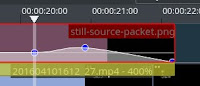 The upcoming Kdenlive 16.04 will feature enhanced keyframe editing. Kdenlive finally unlocks the multiple keyframe interpolation modes that were, until now, deeply hidden in its MLT engine so far...
The upcoming Kdenlive 16.04 will feature enhanced keyframe editing. Kdenlive finally unlocks the multiple keyframe interpolation modes that were, until now, deeply hidden in its MLT engine so far... |
| Kdenlive 16.04 now supports different interpolation modes for keyframable parameters. |
A first indication of new functionality is that the traditional round head of at least the initial keyframe has changed from a ball head to an arrow tip. Next, there's a new button. Clicking on the keyframe interpolation button reveals a context menu with three interpolation modes:
- linear: an arrow tip indicates that the parameter(s) will change linearly with time between this keyframe and the next one.
- smooth: a ball indicates that the parameter(s) will change in an S-like way with time between this keyframe and the next one.
- discrete: a square indicates that the parameters(s) will simply take on the new setting immediatly at this keyframe and then stay constant up to the next keyframe.
 |
| More useful keyframe features... |
The hamburger menu gives access to even more new useful features:
- finally, keyframes can be relative to the end of the clip region they are set on. Kdenlive calls this attaching a keyframe to the end. In the screenshot above, all keyframes that are relative to the end have a yellow semitransparent ribbon tying them to the end.
- keyframe sets can be saved as presets and then quickly applied to another either the same effect on another clip or even other effects. Very sweet! Presets show up in the drop down box to the left of the interpolation mode button. At the time of this writing there is a bug though: keyframes that are attached to the end are not properly saved and cannot be recalled. This should be fixed by the time 16.04 is finally released.
- For those who hate linear interpolation: simply set the default interpolation mode to any of the available three interpolation modes.
 |
| Interpolation modes for keyframes. |
The display of keyframed effect settings have been updated accordingly and show how the parameter varies over time. In this display, the keyframes always show a circle instead of the particular interpolation mode. However, this should not be of any problem, as the parameter curve already clearly shows how different interpolation modes affect the outcome.
Note: The new keyframe interpolation modes will be accessible for effects only at this time. Transitions are not yet supported and still use the standard linear interpolation mode solely.
